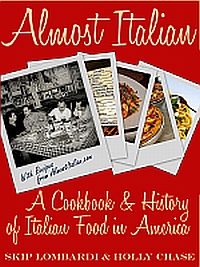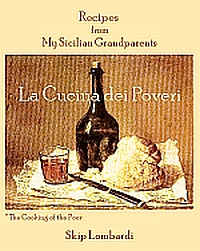A Geek’s Adventure in Publishing
June 26th, 2009How much do most of us know about the tectonic rumblings in the publishing industry? We know that both independent booksellers and the big chains have been severely hurt by the recession. Yet, at this very time, readers are on a waiting-list to buy the latest version of an electronic device that weighs less than a pound and can store a small library.
Over the past decade, Amazon.com has changed the way readers shopped for books, and now they are changing the book itself. Customers in growing numbers are getting their print fixes from a digital reader—in particular from the Amazon Kindle ® and a competing device made by Sony.

Amazon threw down the gauntlet in the digital vs. paper book market with the introduction of their Kindle, and they have pushed publishers to offer their lists digitally in Amazon’s own proprietary Kindle format. With an opportunity to offer their backlists (including out-of-print titles) as well as new releases in dual media, the traditional dead-tree publishers have stepped into a new market. And everyone—authors, agents, publishers, geeks, and readers—is on a production, advertising and consumption roller coaster with parabolic learning curves.
Amazon’s digitized inventory is growing each day; right now they advertise over 285,000 titles available for download to Kindle. Everything from the latest John Grisham thriller to an Indian fusion cookbook is now appearing in both paper and digital formats. Meanwhile, Sony has responded with their own Sony Reader ®, capable of reading multiple formats for both uploading and downloading e-books.
Web-based publishers and authors with no bias toward either the Amazon or Sony format seem to like Lulu.com or Scribd.com, which also offer ever-growing catalogues of e-books that can be read on a computer or on the Sony Reader. But even a cursory look at the titles offered at each site makes it plain that the big names are on Amazon first, Sony second, and may not even bother with Lulu or Scribd.
In an effort to lure both traditional publishers and self-publishing authors to park their books with Scribd, the site boasts that anyone may download books and read them on either a computer screen OR the Sony Reader.
Scribd, an e-book-only website with over 500,000 titles that can be downloaded by anyone with a high-speed Internet connection, offered everything for free until a few weeks ago.
Does this remind anyone else of the VHS vs. Betamax matches of the 1980’s?
And while Goliath Amazon will pay a publisher (or self-publishing author) 35% of the sales price of a Kindle book, Scribd (the marketing David in this contest) says it will take a bite of only 20%…
The shake-out interests us, because we are both publishers and authors. Recently, we’d sold the last copies of my first book, La Cucina dei Poveri, The Cooking of the Poor, a cookbook and memoir of growing up in a Sicilian-American household.
While considering options for a second edition, we’d investigated the ever-morphing print-on-demand services. It should be no surprise that Amazon has also stepped into that realm.
So, even as we were still thinking only in terms of the kind of book with turnable pages, we followed a link for Kindle on the Amazon site. We read about it and did some research, reading what our fellow authors and small publishers were saying on their blogs. After a few days of this and application of our philosophy “If you throw enough vermicelli against the wall, eventually a strand is going to stick,” we decided to test Kindle. We prepared a second edition of the paper cookbook that would be an electronic version of the original. Ten days ago, that’s where our adventure began.,,
If you go to Amazon’s “Self-Publish With Us” link at the bottom right of their home page, you’ll be taken to all of their publishing options, including Kindle. From there, it’s just a couple of clicks to get to the Digital Text Platform (DTR) page. There, you’ll find a handy collection of “getting started” articles to help the fledgeling electronic publisher.
The first thing that caught my eye was Amazon’s preference that you submit your digital manuscript in HTML (Hyper-text Markup Language). They also seemed to know that the odds were good that your digital manuscript was a Word document, and they suggested you use Microsoft’s option to save your file as “filtered” HTML. This is not a great idea. My original manuscript grew from 250K (a quater of a megabyte) to 322K, primarily because of this sort of superfluous code:
<p class=MsoNormal><span style=’font-family:"Times New Roman","serif"’> </span></p>
<p class=MsoNormal><span style=’font-family:"Times New Roman","serif"’> </span></p>
<p class=MsoNormal><span style=’font-family:"Times New Roman","serif"’> </span></p>
<p class=MsoNormal><span style=’font-family:"Times New Roman","serif"’> </span></p>
<p class=MsoNormal><span style=’font-family:"Times New Roman","serif"’> </span></p>
<p class=MsoNormal><span style=’font-family:"Times New Roman","serif"’> </span></p>
<p class=MsoNormal><span style=’font-family:"Times New Roman","serif"’> </span></p>
<p class=MsoNormal align=center style=’text-align:center’><span
style=’font-size:26.0pt;line-height:115%;font-family:"Times New Roman","serif"’>La
Cucina dei Poveri</span></p>
Now, Amazon says they can translate this into their Kindle format, but my first attempt at uploading my converted manuscript didn’t look good at all in their Kindle simulator. They said they could also translate PDF files, but gave no guarantees, so I didn’t bother with that option. PDF is a format geared toward the printed page anyway, and I was learning very quickly that digital books represented a severe “paradigm shift.”
My next choice was to take my original manuscript and save it as a text file. Of course that didn’t gain me anything as far as getting Amazon to convert it to HTML goes, but it got me closer to doing the job myself. But it was then I remembered a piece of advice I’d given myself years ago:
And indeed, Google turned up a half-dozen self-published authors who described their travails with the Amazon conversion process.
One of them talked about opening the text-only version of his manuscript in a WYSIWYG editor, then adding the appropriate formatting and text attributes. That struck me as an idea worth pursuing. Amazon has endorsed Nvu and KompoZer, which are open-source HTML editors from those zany guys who brought you Mozilla. I downloaded and installed KompoZer, pasted the text version of my manuscript into a new document and got the following code:
<br>
<br>
<br>
<br>
<br>
<span style="font-style: bold;">La Cucina dei Poveri</span><br>
<br>
<br>
<br>
<br>
<br>
<br>
<br>
Certainly an improvement over Microsoft, but hardly good HTML. It was here that I went back to my Internet sources where I learned that Amazon truly supports only HTML 1.0–our mother tongue (the current standard is HTML 4.0). They provide limited support for CSS, Cascading Style Sheets, virtually no support for margins, extremely little support for fonts (Times New Roman or Garamond only, please), or font sizes. Bold and Italic work, though, and some of my predecessors have indeed found workarounds for the margin issue. So at that point, I concluded that if I were going to get this up on Amazon, I’d need to format it myself. While I’ve had significant experience coding HTML 1.0 with Notepad, I was beginning to doubt whether my project was worthwhile.
Nevertheless, I saved an HTML version of the KompoZer-generated code and opened that in my standard editor, Macromedia Homesite+. I should point out that my original manuscript was 227 pages with 94 recipes that needed to conform to my style guide. This would not be a trivial task.
Some of the formatting issues, though, were easily remedied with global find and replace:
<span style="font-style: italic;"> became <em>– about 400 times–with one mouse click. Replacing the closing </span> tag with </em> wasn’t quite so fast, but not bad, even one at a time.
<span style="font-style: bold;"> posed some different challenges because KompoZer seems to arbitrarily insert an , non-breaking space, character between the style declaration and the text it modifies. So I needed to go along one-at-a-time, and manually delete the characters when I found them.
Paragraphs were thornier still.
For reasons perhaps known only to Mozilla software engineers, KompoZer interprets paragraph boundaries as two hard carraige returns–<br><br>. Again, it was a relatively simple matter to replace them globally with a closing paragraph tag, </p>. But every so often—with no discernable pattern—they threw in <br> <br>, so that meant searching and replacing one-at-a-time again.
Adding opening paragraph tags—<p>—was brute force gruntwork. It was just a matter of getting the cursor to the beginning of a paragraph and clicking the <p> button from the Homesite toolbar. And I wrote a lot of paragraphs.
I mentioned earlier that an electronic book represents a “paradigm shift” away from printed books, particularly regarding the notion of pages. I’m told that some reader software has a little animation to suggest that you’re turning pages as you read, but e-books are no more than very long files of text where a “page” represents the viewable area of the reader. Anticipating this issue, software engineers at Amazon developed some extentions to HTML to allow authors to insert page breaks in their text. So, for example, if I want a recipe to begin at the top of a “page,” I merely insert the following tag: <mbp:pagebreak /> just above the name of the recipe.
Amazon also had the foresight to allow authors and publishers to determine the place in a book that appears first when the Kindle is turned on. If, for example, I didn’t feel the reader needed to see my copyright notice, I could place the following declaration above, say, the introduction. Kindle then knows that it should display the Introduction first, even if it isn’t the top of the file: <div id="start">
So after more than several hours of slogging through HTML code I wouldn’t have written myself, deleting most, modifying what was left, I had an HTML manuscript that looked pretty good on Kindle. And the process of uploading the files (the manuscript, cover and one interior illustration) were anticlimactic. Amazon has a great interface for that part.
So now it’s just a matter of resisting the urge to look at my sales ranking several times per day. But I will say, if you think you have a book in you, and you can write HTML 1.0 in Notepad, publishing for Kindle is the way to go.
But that’s only until someone decides that you need to be able to read Robert Ludlum on the GPS screeen of your hybrid vehicle or to download Suze Orman in the first-class cabin when you’re at 35,000 feet. However we may be publishing now in the middle of 2009, you can be certain that something will soon change. There are bound to be shake-outs in the industry over digital rights management, software/hardware compatibility, and whether or not consumers will download books as readily as ring-tones.